When I started my job, I decided to get an Apple Laptop because I wanted to try something new. I installed Linux (which is not so smooth to do on Apple). It was to put bluntly, a mistake.I really dislike the hardware and keyboard and it is just, like so much Apple hardware, flimsy. My CD/DVD player is already busted (and it is too much effort being in PR to fix it right now) and I feel like I have to treat the machine as a fragile one. I have heard so many Apple owners say “my hardware crashed, I sent my machine to be fixed” and when I point out that it messed up, many respod “but they have a great warranty.” The best warranty is not having to use the warranty. If you are not a Linux user, I understand why people prefer Apple software over MS software. But I will never get Mapple again.
Anyhow so I am going to get a netbook cuz I am traveling a whole lot next year and I can’t trust the Apple. I am thinking of IdeaPad S-series as it seems nifty and seems to work very well with Debian/Ubuntu. I have spent the morning reading reviews, and all in all, it seems like a winner.
If you have any experience with it, negative or positive, feel free to shoot me a line or drop a note in the comments.
update: Thanks for everyone’s very useful comments. I am now leaning toward Asus EeePC 1000 HE
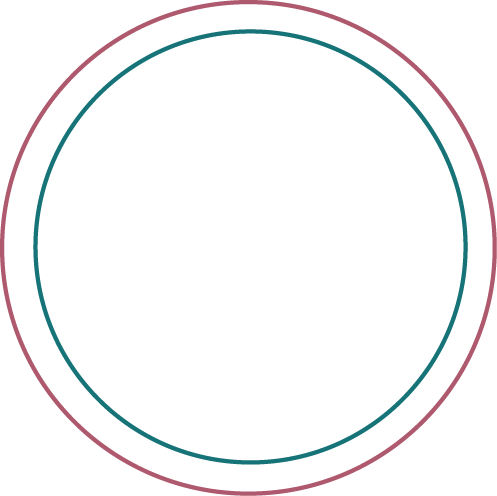


If you can still find one, the Dell mini 9 is actually quite usable, and the last price I saw for them was around $200-250, depending on configuration.
Comment by Simon — August 7, 2009 @ 6:10 am
eeepc 901 here (debian sid).
Good linux (debian sid) support, thank you debian-eeepc folks.
Very very handy to always have a machine at hand, always in my bag when I ride my bike or in the train, capable of using that external video output just smoothly, capable of reading SD cards, quite unbreakable (and if it break I wouldn’t be that sorry, given the price)…
Weak points :
The Intel video card/driver pair is just getting in the way now that kde uses so much OpenGL.
The memory is low by default, by expandable at almost no cost.
The SD hard disk is slow, and this is quite painful. I would however never go back to a mechanical fragile hard disk. I wonder if I could replace this part.
The keyboard is small, but you get used to it in less than one month.
Comment by feth — August 7, 2009 @ 6:22 am
I have been using the eeepc 1000he for a few weeks. I have replaced the traditional 160GB HD with a 64GB SSD. It has great battery life under Debian Squeeze with the eeepc-acpi-scripts (~6.5 hours) but no other tweaks. I expect better battery life once I get around to upgrading the kernel to 2.6.30 to support the Super Hybrid Engine and eeepc-acpi-scripts support it.
The upsides are the battery life, the screen isn’t glossy, and the keyboard layout is what I wanted.
The downsides are that it’s a 10″ (I would have preferred a little smaller), the keyboard is the chiclet style, and it’s surprisingly heavy at 3.2lbs.
Did I mention the battery life?
Comment by nrg — August 7, 2009 @ 6:50 am
The S10 series is actually a good choice. I bought one in New York last year and am really happy I did so! After upgrading memory to 1.5G it was even performing good.
I run Ubuntu on it and everything seems to be running well though I don’t use bluetooth to check. When I forgot a pen drive in one of the usb slots i broke off some contacts so it crashes every time I insert something on that usb slot. Unfortunately this couldn’t be covered by the guarrantee so I am stuck with only one usb port (which mostly seems to be enough for me)
same experience with the video card as above, is pretty slow for 3D use but as long as I’m only playing videos it works good enough.
Comment by Elvis — August 7, 2009 @ 6:53 am
I’ve had an S10 for a couple of months now with lenny. It took a little getting used to the smallish size, but the size was one of the main reasons I went with it in the first place. Almost everything worked flawlessly. The only slight difficulty was getting the wireless drivers to work, but that only took about 5 seconds of googling to resolve.
I was also pleased that I got it delivered in far less time than the web site indicated I might have to wait.
Verdict: You can’t go wrong.
Comment by mvd — August 7, 2009 @ 7:07 am
If you want to type a lot get a 10 inch (Asus or Samsung) with matte display.
If you want a handy little netbook the new Intel classmate is a great choice. Cheap, comes with Linux and is convertible with a touchscreen.
Comment by Udo — August 7, 2009 @ 7:39 am
I have been a fan of both the HP mini 10″ or the dell mini 10″. both the keyboards seem pretty nice and build does not feel so flimsy. The dell 10v has a tv tuner, which kinda blows my mind. Maybe you don’t care about that, and I have no idea if it works with Linux.
It’s worth mentioning that with the NVIDIA Ion chips coming out closer to the end of the year, you will be able to play HD video (assuming you get at least a 720p screen) and supposedly get lots of battery life in all sorts of netbooks. I think lenovo actually currently uses it in a 12″ “netbook”, but maybe keep your eyes peeled for it in the future.
Comment by maxwell — August 7, 2009 @ 7:52 am
Thanks for the suggestions: surprised no one has dogged me about Apple or given me high fives in solidarity over their hate of the hardware.
Comment by Biella — August 7, 2009 @ 8:03 am
[...] » Rectifying Mistakes: IdeaPad S Series netbook Source: Interprete – Friday, 7th August 2009, 12:58 GMT Anyhow so I am going to get a netbook cuz I am traveling a [...]
Pingback by Interprete » Rectifying Mistakes: IdeaPad S Series netbook » NetbookBlog — August 7, 2009 @ 9:45 am
They only appear to do g and not ‘n’ wifi standards. Yes ‘n’ is not a proper standard yet, but im thinking about future proofing.
Comment by s j west — August 7, 2009 @ 10:27 am
When you purchase a netbook, do you pay de MS tax or just purchase a non-MS netbook?
Comment by Debianero Rumbero — August 7, 2009 @ 11:39 am
I share a similarly disappointing experience with Apple laptops. In 2003 I bought an iBook whose motherboard, it turned out, would crash every few months. For three years AppleCare “covered” it, i.e., every few months they would replace my motherboard with a new one that was of the same make. After AppleCare coverage expired, I found out that the motherboard on this series of iBooks had a manufacturing error, i.e. one chip was incompletely welded to the motherboard and crash after a few months. Apple never admitted this manufacturing error; instead AppleCare staff supposedly fixed the problem by re-installing motherboards that had exactly the same fault as the one they were “fixing.” It was extremely frustrating to go through that kind of “care.”
Comment by Jelena — August 7, 2009 @ 6:21 pm
Hi Bella,
You might actually wanna consider getting an OLPC if you are going to be doing lots of rugged travel. It has a handle, and it is dust resistant and water resistant. OLPC also has a good community.
The OLPC keyboard is problematic if you are going to be doing lots and lots of typing, though.
A good place to go for any kind of Linux hardware is Zareason.com. They are a small, reputable, family business in Berkeley. Everyone here in the Bay Area Linux community knows and trusts them.
c u
Christian Einfeldt,
Producer, The Digital Tipping Point
Comment by Christian Einfeldt — August 7, 2009 @ 10:11 pm
here we come the apple haters
I had a similar problem as the person above me, with the gpu not working anymore and without warraty, ended re-soldering it with a little bit of black magic.
Apple–
Anyway, back on topic, I bought an asus eeepc 1000he just yesterday by ~450u$s with 2gb of ram.
Like somebody posted a couple of comments above, ~7hs of battery life is all glory (I’m used to just ~2hs).
Also, the place where I bought it, told me that this netbook is compatible with a 12000mA bat which lasts about 14 hs (which they also are selling. Note that this in .ar, so perhaps you might have luck in PR)
Comment by Mauro — August 8, 2009 @ 12:42 am
http://etbe.coker.com.au/2009/08/08/how-to-choose-a-netbook/
At the above URL I have written some thoughts about what you have to consider when choosing a NetBook.
While my EeePC works really well for me, I don’t know enough about your requirements to determine whether such a machine would be adequate for you.
Once you know your requirements and have a list of machines that meet them (which will be fairly small) then the task of determining which has adequate Linux support and is solid enough to not fall apart should be much easier.
Comment by Russell Coker — August 8, 2009 @ 5:58 am
I do have an S10 with Debian and I’m really pleased with it. Only problem is the non OSS WLAN. But I got mine with Linux and 1.5GB for way less than the Asus.
Comment by Michael — August 8, 2009 @ 11:43 am
I think the Dell/HP/and another (acer? one of them). Are all made by the same OEM, and are basically the same core in different boxes. THis might help the decision process.
16. points out the wireless/free software driver issue, which is what I’d be most concerned about. Everything else is pretty straightforward, but getting wireless to work is tough.
My response to the whole mess was to get an older vintage (circa 2005) Thinkpad (x41t) on ebay, and it has the advantage of being well built and sturdy and having a good keyboard, while still being small, and using hardware that’s confirmed to work. Though it runs hot sometimes.
Comment by tychoish — August 10, 2009 @ 5:08 am
Tychoish (hi btw).
Thanks for the response! I used to have a tennnnee thinkpad, which I loved until I lost/it was stolen and probably sold on ebay
For me I need LOOONg battery life for the plane rides so the older thinkpads, no matter how wonderful they are, are not going to cut it but that is a good route to take.
Comment by Biella — August 11, 2009 @ 4:51 am
If you buy a second hand Thinkpad you can expect that the battery is not working well. Last time I checked IBM guaranteed them for 1 year or 300 recharges – and that was about how long they laster before showing a significant reduction in capacity.
You can buy replacement batteries, but you may want to investigate 3rd parties, the prices on official batteries for old Thinkpads were never good.
So if you get a couple of the largest batteries you should be able to last a long plane ride. I’m assuming that like me you can’t get much more than about 10 hours work done on a 24 hour flight…
Also you can get an external battery pack that connects to the external power jack on a Thinkpad (the one that takes 16V DC from the adapter). Such a battery pack can supply a laptop for a long time – and you can buy as many of those as you need. As they are external to the laptop you can change them without rebooting.
Comment by Russell Coker — August 15, 2009 @ 12:50 am
[...] on Planet Debian. Source: When I started my job, I decided to get an Apple Laptop because I wanted to try something new. I [...]
Pingback by Biella Coleman: Rectifying Mistakes: IdeaPad S Series netbook — September 27, 2009 @ 4:48 pm
Which netbook offering did you end up going with?
Comment by nrg — November 3, 2009 @ 10:34 am
The ASUS 1050. Very happy so far!
Comment by Biella — November 3, 2009 @ 11:15 am